How small investment to Buy a GPS Device can do to your travel woes.
GPS devices are among the hottest technology products, but it's easy to spend a lot on one and be disappointed. We explain the benefits and pitfalls.
PC World StaffDec 2, 2008 2:00 am
Introduction
 Paper maps were fine in their day--but like the wind-up watch, the tube TV, and crank windows in cars, they're past their prime.
Paper maps were fine in their day--but like the wind-up watch, the tube TV, and crank windows in cars, they're past their prime.Today's navigation tool, the portable GPS device, can do things that paper maps are incapable of, such as automatically showing your exact location anywhere on the globe, providing precise turn-by-turn instructions on how to drive from any Point A to any Point B, identifying where the nearest gas and coffee stores are, and warning you when traffic problems make a detour highly advisable. (PC World has reviewed and ranked 5 of this season's top GPS devices.)
It's like having MapQuest right on your dashboard or in your pocket. When you're venturing into alien territory, a GPS device can give you greater security and confidence than you'll ever get from paper.
You can find GPS capabilities in a variety of products today, including many smart phones. Purchasing a GPS-capable phone (and a subscription to your carrier's GPS service) can be a less-expensive alternative to buying a stand-alone GPS device. But this guide will focus on dedicated GPS devices, including those designed for in-car use and those that are primarily for hiking and outdoor activities.
We strongly advise you to read the entire guide so that you can figure out which type is most suitable for your purposes; but if you want to jump right in, you can find an array of excellent GPS products here.
Before You Buy
The prices of GPS devices vary widely, depending mostly on the units' screen size and features. Some automobile models with small screens and basic mapping features cost around $100, while top-of-the-line models with big screens, multimedia capabilities, and even Internet connectivity can top $500. Simple handheld GPS models with 3.5-inch screens and basic features start at about $100; high-end models with more-sensitive receivers, bigger screens (4.3 inches and up), integrated traffic service, Bluetooth connectivity, and the ability to connect to your car stereo can cost as much as $600.Before buying a GPS model, ask yourself the following questions:
How often and how far will I travel? If you tend to take short trips, repeat the same commute, and need directions only occasionally, buy a GPS device in the $100-to-$250 price range. As exciting as GPS may seem in theory, you need to figure out whether you'll use it enough to justify the cost.
If you expect to use it daily (for sales calls, for example) and you have complicated travel itineraries, you'll find that a GPS unit quickly becomes indispensable. In that case, buy the best one you can afford.
Where will I attach it in my vehicle? Though car GPS devices are meant for mounting in your vehicle, actually doing that may not be easy.
Most automobile GPS kits include a mounting bracket with a suction cup designed to stick to your windshield or a flat surface on your dash. The catch is that in some states (including California) windshield mounts are illegal. Another problem: Not all dashboards are flat, and many have pebbly surfaces that prevent suction-cup mounts from adhering to them. Some GPS kits include a flat disc that is designed to adhere to your dash, allowing the suction cup to stick.
Another option is a mount that fits into the air-vent grille in your dashboard. But these, too, can be problematic because the mount and the unit will block at least some of the airflow from the vent. Furthermore, light though most units are, they may be too heavy for a vent mount to support steadily.
Another approach is to hold the mount with weighted beanbags, but you'll need a flat, horizontal surface to place them on.
How critical are frequent map updates? If you expect to use your GPS device primarily to find convenient java shops during occasional travels (or retail outlets that you've never visited before), working with less-than-up-to-the-minute mapping data is probably okay. On the other hand, if getting from one place to another on time is essential, you'll want to update your mapping data as often as possible, even if you have to pay for it.
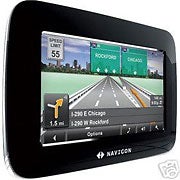 The Global Positioning System--the technological underpinning of all GPS devices--is composed of orbiting satellites (which transmit time and position signals) and GPS receivers (land-, sea-, or air-based devices such as the handheld or car-mounted GPS units that consumers use) that mathematically calculate their current location based on data from the satellites. The system works nonstop, anywhere on the globe.
The Global Positioning System--the technological underpinning of all GPS devices--is composed of orbiting satellites (which transmit time and position signals) and GPS receivers (land-, sea-, or air-based devices such as the handheld or car-mounted GPS units that consumers use) that mathematically calculate their current location based on data from the satellites. The system works nonstop, anywhere on the globe. To provide an accurate fix of your current location, the GPS device must have direct lines of sight to at least three satellites in the sky. So if you're hiking in a deep canyon of rock or driving through a deep tunnel of concrete, your GPS device may display inaccurate location information, or fail to identify your location at all. The more satellites a GPS unit sees, the more accurate its reckoning becomes. Under those conditions, a GPS device can give you a fairly accurate reading of your current altitude, which can be critical if you're out in the wilds.
Like many technologies we take for granted, GPS began as advanced technology for the U.S. military. The system's precise positioning capabilities gave the armed forces a technological edge over their adversaries (and allies). When released for private and commercial use in the 1980s, GPS proved an immediate boon to ships at sea, which until then had relied on a 300-year-old technology, the sextant.
Personal and portable GPS units appeared in the early 1990s, when designers reduced GPS electronics to one or two chips; miniaturized memory meant that the receiver and map data could reside in a box that would fit in your hand.
The two most common types of portable GPS units are small handhelds (typically used in the field) and models for your car. Many in-car models have a pedestrian mode that lets them double as handhelds when you're walking city streets. But there are many variations on the theme: A lot of today's smart phones include some sort of GPS capabilities. Companies also make models for boats, plus units for motorcycles, bicycles, and runners, as well as GPS PDAs, GPS sport watches, GPS walkie-talkies, and even units for tracking the movement of a hunting dog in the field.
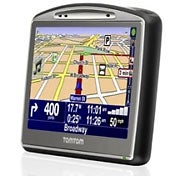 Map coverage: Car GPS models sold in the United States typically include detailed street maps for the entire country, and many include maps for all of North America. And you can buy additional digital maps for various foreign lands. Nearly all of that electronic map data comes from two or three primary sources, so the information is quite similar, regardless of which model you purchase.
Map coverage: Car GPS models sold in the United States typically include detailed street maps for the entire country, and many include maps for all of North America. And you can buy additional digital maps for various foreign lands. Nearly all of that electronic map data comes from two or three primary sources, so the information is quite similar, regardless of which model you purchase. Handheld models are less homogeneous. Some can't display maps at all; instead they report your longitude and latitude, with a trail (or "track") of such coordinates to indicate where you've been. Others let you load street maps and topographic maps, and a few can display downloaded satellite images. Maps can be harder to read on the smaller screens that most handheld models have.
3D map view: Most car models can display map data in 3D map view, also called bird's-eye view. As you travel, the GPS map continually updates to show your current position and the surrounding terrain. Using a device that offers only a 2D view is like looking straight down at a 3-square-inch section of a typical paper map. A 3D view gives you a graphical representation of the view out of your windshield, but from an elevation of a couple hundred feet--something like a low-altitude flight simulator. The resulting map is easier and faster to interpret while you are driving.
Turn-by-turn directions: The raison d'être for any automobile GPS unit, turn-by-turn directions prompt you visually and with spoken instructions regarding when to turn right, when to turn left, and when to get on or off a freeway, from starting point to final destination. Today, most GPS units offer text-to-speech functionality, which means that they pronounce street names for you. (For example, instead of telling you only to turn left in 500 feet, the device will instruct you to turn left in 500 feet onto Elm Street.) Text-to-speech used to be a high-end feature, but today it's more common on low-cost devices. You can find some bare-bones units that lack text-to-speech, but it's an extremely handy feature that's worth paying for.
Most units deliver spoken directions through their built-in speaker, which must have sufficient volume and clear sound to overcome vehicle noise. A few models include a short-range FM transmitter for sending voice prompts though your car's audio system.
Most GPS devices have touch screens, where you use an on-screen keyboard to enter an address--usually with text that automatically fills as you enter the letters--and press the Go button. (Do not attempt to do this while you're driving! Set up your trip before turning the ignition key.) Some newer units offer voice-recognition capabilities that allow you to input your destinations by speaking. This feature lets you make changes to your route while you're driving, but it doesn't always work well; don't rely on it.
The GPS device will take some seconds to calculate the route and point you in the correct direction on its digital map. When driving, you must get the directions clearly and in a timely fashion--not too early or too late, but at the appropriate moment so you can safely prepare and execute your change in direction.
POIs: The points-of-interest feature consists of a database of locations and services--gas stations, hotels, parks, coffee shops, and so on--that you may want to consult during your travels. Most automobile GPS units have millions of POIs in their database. But because businesses change even faster than roads do, POI lists tend to be less accurate than GPS street maps. Better POI lists provide phone numbers along with the names and locations of services.
Screen size and type: Screens on automobile GPS models generally range from about 3.5 inches to 7 inches diagonally. Don't be too quick to dismiss a smallish display: A device with a well-designed screen and clear audio directions can work just fine. And models with smaller screens usually cost far less than their big-screen counterparts. Large screens do have obvious advantages, however: Bigger maps, more room for travel data (speed, direction, street labels), and roomier virtual keyboards may justify the extra cost for you. The screens on handheld GPS devices tend to be smaller. You won't find touch screens on many handheld GPS devices because the smaller screens make tapping less efficient; as a result, handhelds often have far more complex controls.
Real-time traffic reports: Some GPS devices have the ability to receive real-time traffic updates; they can come through a wireless data signal or over an FM transmission. Some GPS devices have a built-in receiver for these services, while others will need an add-on receiver. You may be required to pay a subscription fee for the traffic information, too. Traffic tie-ups and construction-delay details appear on your GPS map, enabling you to avoid jams by choosing an alternate route. Some GPS models will automatically reroute you based on the traffic reports.
Lane assistance/realistic road views: If you're driving in unfamiliar territory, the best spoken directions can still be a bit confusing. Fortunately, more GPS devices now have lane assistance, in which the unit tells you which lane you should be in to prepare for upcoming turns and exits. Similarly, many devices offer real-world images of the road--complete with replicas of the actual street signs--that appear near confusing intersections. With a quick glance at the screen, you can be assured that you're following the correct route.
Media card slots: GPS devices store all of their mapping and POI data in one of two ways: on a built-in hard drive, or on flash memory cards, typically microSD cards. Hard-drive models tend to be faster at calculating routes and searching for POIs, but media cards are more durable. Though hard-drive models don't require a media card slot, some include it. The feature can be useful for updating maps and backing up addresses, as well as for taking advantage of the extra multimedia features--such as a music player or photo viewer--on some high-end GPS devices.
Channels: Channels determine the number of satellite signals the GPS can receive simultaneously. Low-cost models typically have 12 channels, while high-end models may accommodate up to 24. Roughly speaking, the greater the number of channels, the better the device's accuracy.
Waypoints: Waypoints are specific geographic locations, described by longitude and latitude, that you have recorded in your GPS unit. Press the waypoint record button on your GPS at a trailhead, and you can always find your way back to your car. Waypoints are rarely used with automobile GPS devices, but they're essential for handheld models. Low-cost units will store relatively few waypoints; high-end models will store hundreds, permit you to manage them within the GPS, and enable you to label them as you wish.
Tracks: Another centerpiece of handheld navigation is the Tracks feature. As you walk or drive though the countryside, your GPS device records and displays a breadcrumb trail of where you've been. This process lets you easily backtrack to your starting point; some models also let you download your track to your PC and view your travels on a topographic map. You can print out the map and the track for a permanent record of your journey. As in the case of waypoints, low-end models offer limited track storage, while high-end models store many and allow you to identify them by adding custom names.
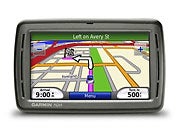 Accuracy: Almost any GPS model sold today can display your location with astounding accuracy. But streets and businesses change, so the accuracy of that information depends on how up-to-date it is. A less-reputable GPS vendor could cut the cost of its low-end products by providing outdated mapping data. Check whether the vendor provides regular map and POI updates, and how much they cost. Some vendors offer free updates for a fixed time, or even the lifetime of the device; others charge up to $100 or so for each update. Some GPS devices come with access to online communities where you can share mapping information, and download information that other users have provided.
Accuracy: Almost any GPS model sold today can display your location with astounding accuracy. But streets and businesses change, so the accuracy of that information depends on how up-to-date it is. A less-reputable GPS vendor could cut the cost of its low-end products by providing outdated mapping data. Check whether the vendor provides regular map and POI updates, and how much they cost. Some vendors offer free updates for a fixed time, or even the lifetime of the device; others charge up to $100 or so for each update. Some GPS devices come with access to online communities where you can share mapping information, and download information that other users have provided.Usability: Car GPS devices can be more distracting than a cell phone to a driver. The maps must be readable at a quick glance, so they must have high-quality graphics and avoid the clutter of nonessential information. For the same reason, the device's touch-screen controls must be well organized and clearly labeled. Some vendors make it easy to add an impromptu pit stop along the programmed route, but many do not.
Reflective screens: Bright, direct sunlight can overwhelm a GPS unit's built-in screen backlighting, rendering your maps unreadable. On better units, a reflective coating behind the screen uses sunlight to brighten the display, enabling you to read your maps quickly in any lighting.
Mounting bracket kits: If you plan to use your GPS unit mostly in the car, look for a kit that includes a sturdy mounting bracket and both AC and 12-volt power adapters.
Because some states ban the use of windshield-mounted GPS devices, it's important to know your state's applicable rules before you buy. The merchant selling you the device may be able to provide you with an alternative mount as necessary--perhaps an air-vent mount or beanbag mount.
Power supply: GPS devices designed primarily for in-car use plug into the car's 12-volt power port. Out on the trail, however, a handheld GPS device with batteries is mandatory. For short trips, a model with built-in rechargeable batteries will do. But if you take to the hills for hours or days at a time, you should pick a unit that runs on replaceable AA or AAA batteries--preferably rechargeables. Small GPS units typically save weight and space by using two AAA cells, but they may last for only 4 or 5 hours on one set of batteries. Larger handhelds use up to four AA cells (which means more weight) but run for as long as 12 hours per set.
Weight: If you expect never to use your GPS unit outside your car, weight isn't an issue. But the situation is quite different if you're the one carrying the device. Handheld models range in weight from a couple of ounces to nearly a pound--not counting the weight of extra batteries.
Dead reckoning: If you often drive in cities filled with tall buildings, GPS signals can be spotty, and your location accuracy may plummet. And of course, missing a turn because the GPS doesn't know exactly where you are can be bad news. Some higher-end GPS models include a feature called dead reckoning, which uses interpolation to fill in brief gaps caused by lapses in the GPS signals. The procedure involves estimating your speed and direction, and updating the map accordingly. But don't be surprised if its accuracy is poor.
Bluetooth: Many high-end (and even some midrange) GPS devices come with support for Bluetooth. This allows you to pair your GPS device with a compatible cell phone and make hands-free calls using the GPS's speaker.
Music and video players: You won't be watching videos while driving, but you might want to listen to some tunes. Many high-end GPS devices will play back music stored on a removable card. They may also show photos.
FM transmitter: Some GPS devices include an FM transmitter that allows you to reroute all of the audio--including the spoken directions and any music you instruct the device to play--to your car stereo.
XM Radio support: Support for XM Radio isn't essential for navigation, but it's nice to have when you're on the road for hours or days. XM Radio is a subscription service and is found mostly in more-expensive GPS models.
Internet connectivity: This feature is still rare on GPS devices, but it can be convenient. It allows you to send addresses to your GPS device via the Web and helps you find information specific to your location, such as gas prices.
What's Next?
With GPS devices becoming more popular, vendors are continuing to differentiate their products through adding and improving features. The increased competition means you'll find GPS devices that are cheaper than ever but also do more than ever. Expect models with more and more extras--music and video players may be just the tip of the iceberg. Some high-end features will trickle down to lower-cost devices, too. Most important, though, GPS devices will continue to get you where you need to go, planning your routes better than they did before.[SOURCE:PCWORLD]
BELOW IS THE RATINGS OF GPS DEVICES GIVEN BY TWO REPUTED MEDIA AGENCIES.ONE IS C-NET AND OTHER IS TEST FREAK.CHECK OUT THE RATINGS IN BRIEF BELOW OR ELSE FOR MORE DETAILED REVIEWS VISIT THE C-NET &TESTFREAK SITES.
A] RATINGS BY C-NET.UK
Best 5 GPS navigation systems
Garmin Nuvi 1690
By itself, the Garmin Nuvi 1690 is merely a solidly performing GPS device, but it earns its keep through the free NuLink service, giving users easy access to up-to-the-minute data for safety, convenience, and entertainment.Price: $299.99 - $449.99 (check prices)
- stars

Motorola MotoNav TN765t
The MotoNav TN765t has a robust feature set that is on par with that of more-established brands and a beautiful interface that is, in many ways, superior.Price: $259.00 - $327.28 (check prices)
- stars

TomTom XL 340 S
The TomTom XL 340 S introduces a few advanced features to TomTom's midrange lineup, while staying well below the premium price bracket.Price: $135.00 - $199.99 (check prices)
- stars

Magellan RoadMate 1470
The Magellan RoadMate matches the competition's performance and ease of use, while providing a larger screen at a lower price.Price: $99.95 - $249.99 (check prices)
- stars

Garmin Nuvi 205W
As entry-level GPS navigators go, the Garmin Nuvi 205W is still one of the best choices available for users who want speedy performance without breaking the bank.Price: $99.99 - $249.00 (check prices)
B]RATINGS BY TESTFRAK
1]Garmin nüvi 265WT

out of 10Freak Rank
- 1 of 1237 in GPS/Navigation devices
- 1 of 329 in Garmin
-
Great Deal: $124.00
- Features

- Performance

2]Blaupunkt TravelPilot 700
-

-
out of 10Freak Rank
- 1 of 4 in Blaupunkt
- 2 of 1237 in GPS/Navigation devices
- Features

3] TomTom XL
-

out of 10Freak Rank
- 1 of 82 in TomTom
- 3 of 1237 in GPS/Navigation devices
-
Great Deal: $85.99
4] TomTom XL 340s
-

TomTom XL 340s The TomTom XL 340s is a …
-
out of 10Freak Rank
- 2 of 82 in TomTom
- 4 of 1237 in GPS/Navigation devices
-
Great Deal: $109.95
- Value for money

- Features

- Ease of use

5] Navigon 7310
-

Navigon 7310 The Navigon 7310 is a nagiv…
out of 10Freak Rank
- 1 of 25 in Navigon
- 5 of 1237 in GPS/Navigation devices
- Design

- Value for money

- Features

6] Garmin Approach G3 Golf GPS
-

- out of 10
Freak Rank
- 2 of 329 in Garmin
- 6 of 1237 in GPS/Navigation devices
-
Great Deal: $294.47
7] Garmin 255WT
-

-
out of 10Freak Rank
- 3 of 329 in Garmin
- 7 of 1237 in GPS/Navigation devices
8] Bushnell YARdAGE PRO
-

-
out of 10Freak Rank
- 1 of 10 in Bushnell
- 8 of 1237 in GPS/Navigation devices
-
Great Deal: $99.98
9] Garmin nüvi 1200
-

- Garmin nüvi 1200 Garmin announces the nü…
out of 10Freak Rank
- 4 of 329 in Garmin
- 9 of 1237 in GPS/Navigation devices
-
Great Deal: $91.58
10]Mio Moov M400
-

- Mio Moov M400 – The most equipped GPS navig…
-
out of 10Freak Rank
- 1 of 47 in Mio
- 10 of 1237 in GPS/Navigation devices
-
Great Deal: $79.99
- Value for money

- Ease of use

11] TomTom Go 730
-

- Clear overview of traffic density on your r…
-
out of 10Freak Rank
- 3 of 82 in TomTom
- 11 of 1237 in GPS/Navigation devices
-
Great Deal: $129.99
- Design

- Value for money

- Features

12] TomTom GO 630

 Antuan Goodwin
Antuan Goodwin With the optional TomTom Traffic Receiver o…
With the optional TomTom Traffic Receiver o…
No comments:
Post a Comment